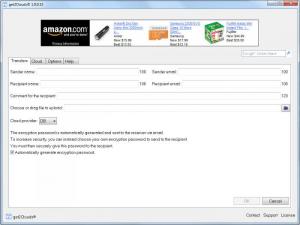get2Clouds
1.0.1.23
Size: 1.46 MB
Downloads: 3992
Platform: Windows (All Versions)
There are two main reasons to use get2Clouds. First, it gives you the possibility of synchronizing the same folder with multiple cloud accounts. The second reason is the fact that all files are heavily encrypted before being uploaded. Making all the necessary preparations requires very little effort and it doesn't take more than a minute, due to the software's straightforward and easy to learn controls.
get2Clouds is compatible with all popular Windows versions and it doesn't ask for a significant amount of resources. The software can be installed fairly quick, without making any advanced configurations along the way. It is offered completely free of charge, without any functionality restrictions and hidden fees.
You can establish one or more connections to your cloud services, choose what and where to upload and send files to specific people on a single user interface, on separate tabs. get2Clouds is capable of connecting to Dropbox, Google Drive, One Drive and other cloud services. All you have to do is select one of these services in a drop menu and type an encryption password of your choice. Additionally, you will have to select a folder on your local hard drive.
Data can be uploaded to a cloud with a single click. The files from the selected folder and the data from a selected cloud service are listed on separate panels. All you have to do is click a Sync button, between these panels and the software will start uploading and downloading files, to make both sides identical. Also, the program will encrypt all files, before uploading them. When the synchronization process is complete, you may select a different cloud service and start the process again.
get2Clouds allows you to share data as well. All you have to do is type a name and an email address for you and for the recipient, choose what data to share and click a button. The software will generate an encryption password automatically and it will send it to the recipient via email.
Pros
You can synchronize a local folder with multiple clouds. The software can encrypt your data before uploading anything. It provides support for various cloud services and it is very easy to use.
Cons
There are no serious issues to mention. Regardless of how many clouds you have, get2Clouds will help you manage and protect their contents in a more efficient manner.
get2Clouds
1.0.1.23
Download
get2Clouds Awards

get2Clouds Editor’s Review Rating
get2Clouds has been reviewed by Frederick Barton on 13 Feb 2015. Based on the user interface, features and complexity, Findmysoft has rated get2Clouds 5 out of 5 stars, naming it Essential